If you have been looking for ways that can help you get your Twitter links that are not embedded in Discord you are on the right page where you will learn how to fix Twitter (X) links on Discord.
It has been brought to notice that most people have been facing a lot of difficulties in trying to embed tweets on Discord which might result in the link not working or not embedding.
There are many solutions to this issue and we are going to be sharing the one that should work for you and help you fix your Twitter/X link issue that failed to work on Discord when you embed any message.
Twitter (X) Links Not Embedding On Discord
When you embed any tweet that allows you to view Twitter content on a third-party site just like how you wish to embed a tweet to Discord.
Which can help you display different kinds of content like right up and even provide a video stream.
The attribute also makes it possible to deplane some of the content like the author attribute, sweet action hashtag, and more.
Which directly you should be able to embed any kids’ link on any discord messages.
But you might face some issues in some cases where the links that you embed into Discord will not work which is why we came up with this guide that will help you fix Twitter (X) links not bending, displaying, or not working on Discord.
How To Fix Twitter (X) Links On Discord When Embedded
All you need to do to get things fixed. How to get Twitter or X links fix that are not working or that is not engaging on this call is to make use of the first level by using a different link format or the second level make sure to show embed and link review under the settings.
We are going to be sharing with you processes that involve you getting things done and what you need to do so as to make your Twitter/X link embedded and start working on Discord.
Change Link Format
What we mean by changing the link format is to replace some URL on the link that you want to embed on Discord Which refuses to work.
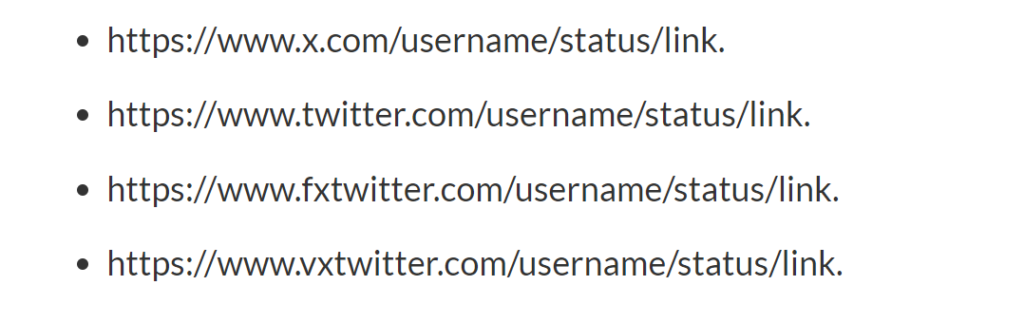
This should be presented in the form that will be provided below and should be implemented by changing the link format from x.com to even twitter.com or fxtwitter.com and others.
Enable Embeds And Links Previews Settings
- Go to your discord app or discord for desktop app login to your account.
- Select the settings icon which you will find next to your discord Avatar.
- Under the settings option select text and images and from the option listed select app settings.
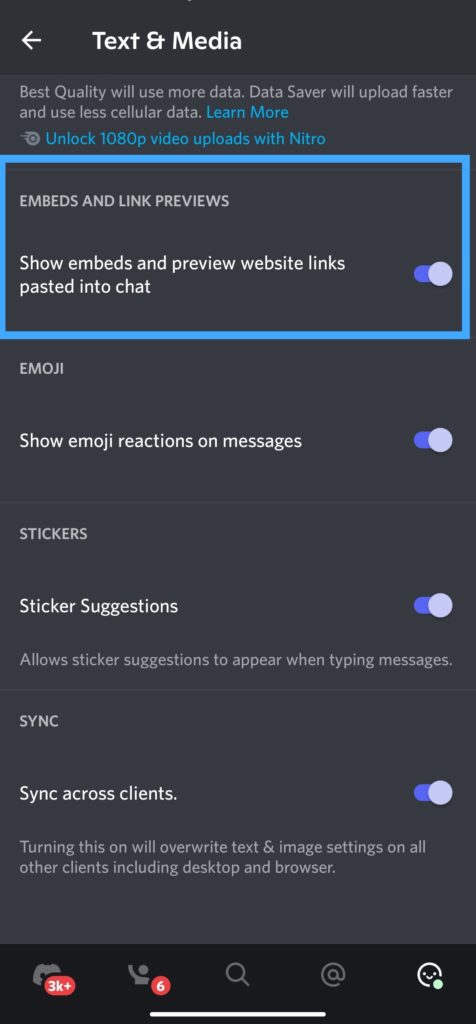
Then from there, you should enable the settings stated as Show embeds and link preview website links pasted into chat.
These two methods should help you to fix Twitter links on Discord that are not working whenever you are trying to embed a Twitter/X contest into Discord.


